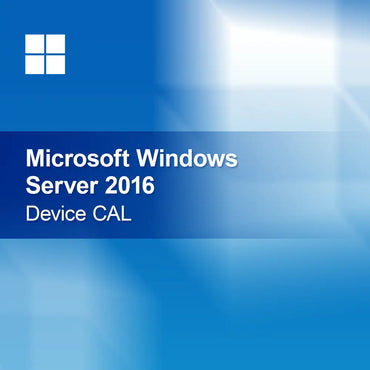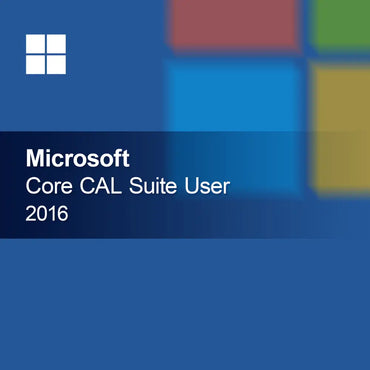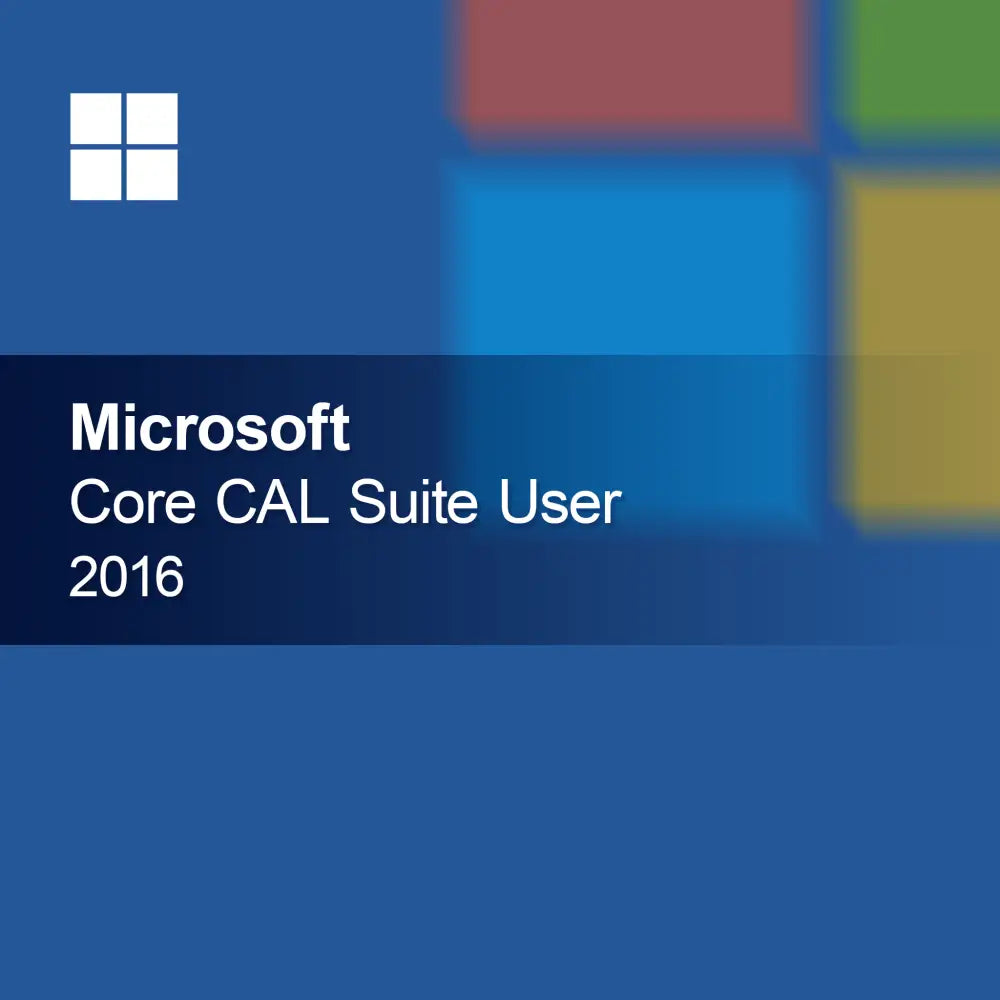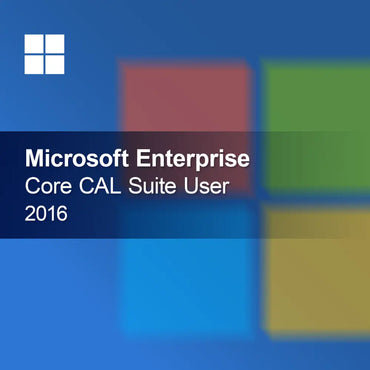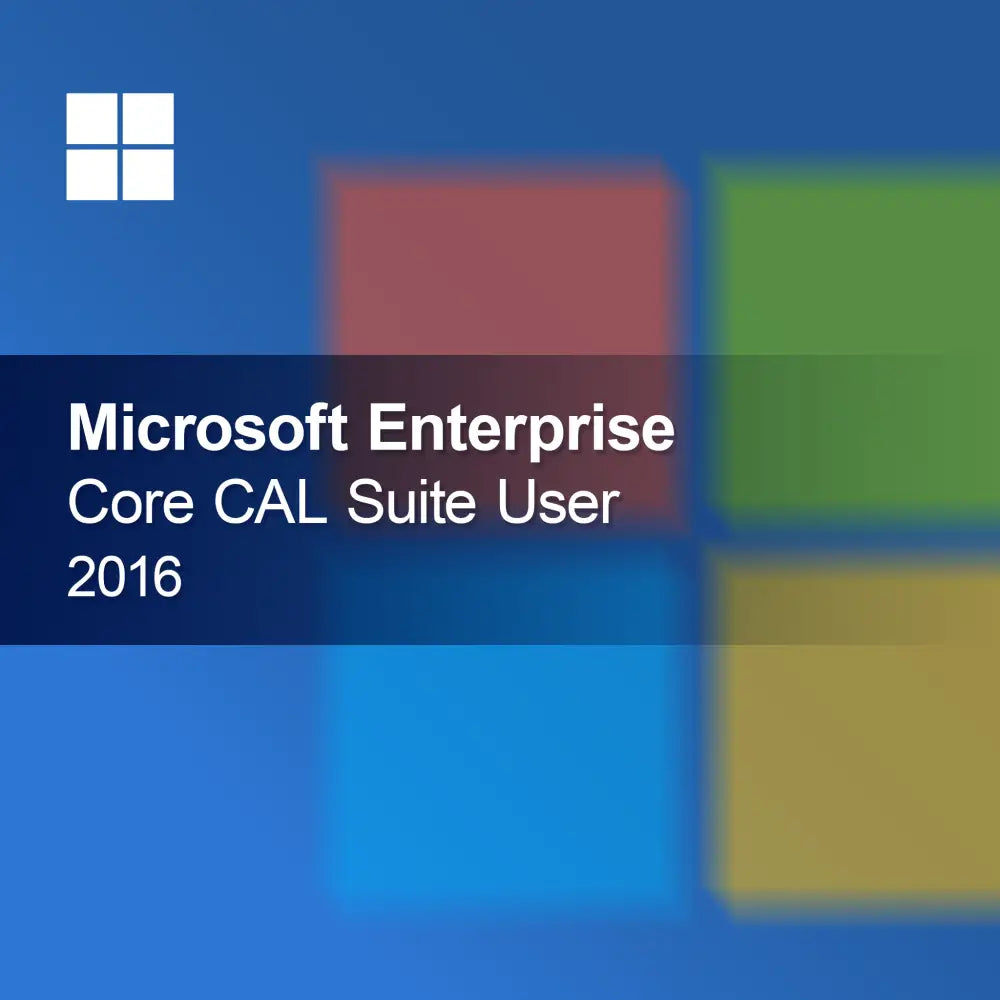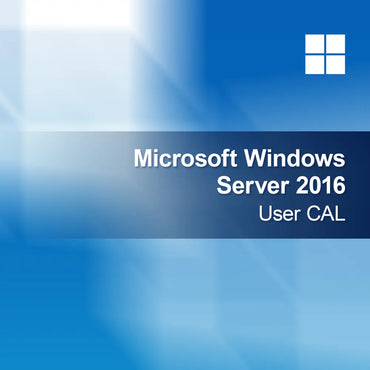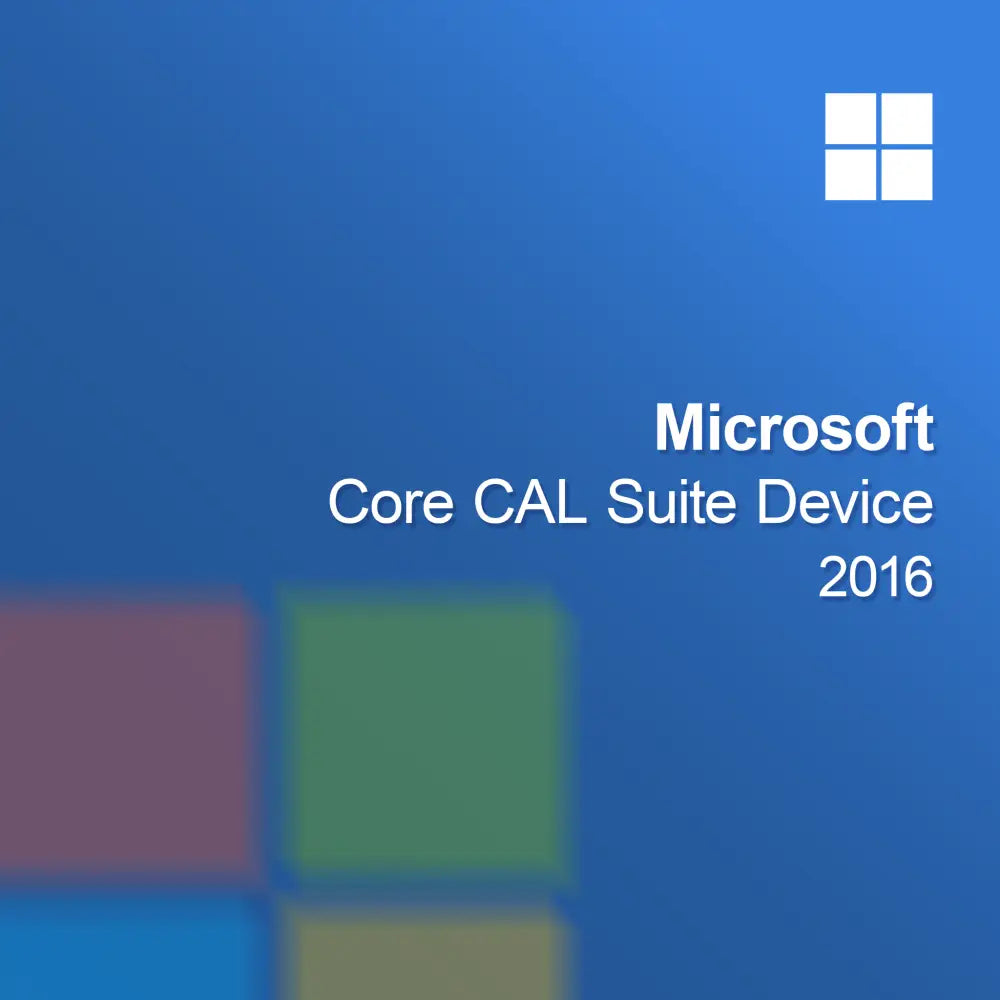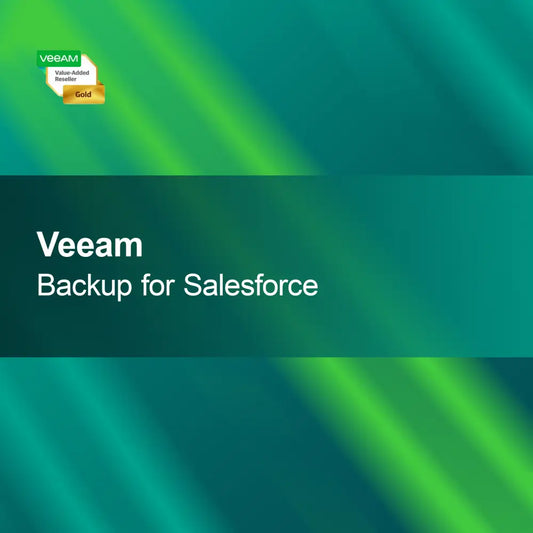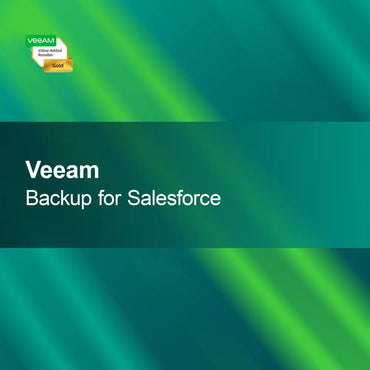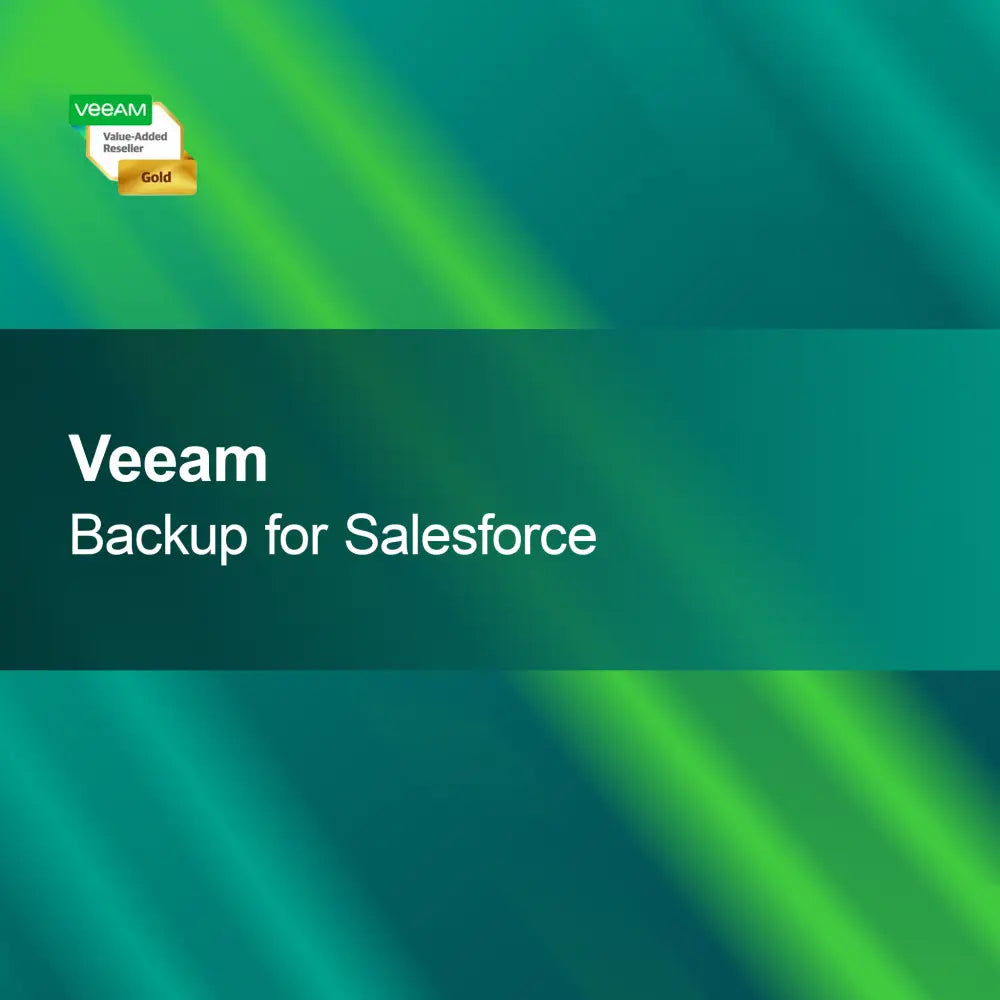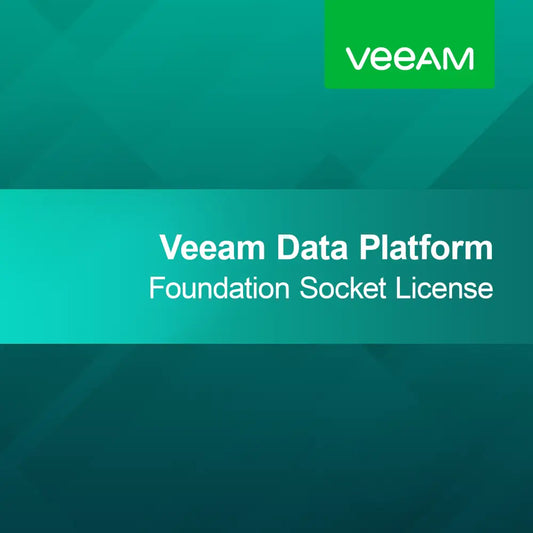-
Windows Server 2016 Device CAL
Regular price From €24,95Sale price From €24,95 Regular priceUnit price perWindows Server 2016 Device CAL With the license key for Windows Server 2016 Device CAL, you get a reliable and powerful solution for your company servers....
-
Microsoft Core CAL Suite User 2016
Regular price €44,95Sale price €44,95 Regular priceUnit price perMicrosoft Core CAL Suite User 2016 With the license key for the Microsoft Core CAL Suite User 2016, you get fast and secure access to an...
-
Microsoft Enterprise Core CAL Suite User 2016
Regular price €94,95Sale price €94,95 Regular priceUnit price perMicrosoft Enterprise Core CAL Suite User 2016 With the license key for the Microsoft Enterprise Core CAL Suite User 2016, you receive an extensive collection of...
-
Windows Server 2016 User CAL
Regular price From €24,95Sale price From €24,95 Regular priceUnit price perWindows Server 2016 User CAL With the license key for Windows Server 2016 User CAL, you get a powerful and flexible solution perfectly tailored to the...
-
Microsoft Core CAL Suite Device 2016
Regular price €44,95Sale price €44,95 Regular priceUnit price perMicrosoft Core CAL Suite Device 2016 With the license key for the Microsoft Core CAL Suite Device 2016, you receive a comprehensive solution that provides you...
-
Microsoft Enterprise Core CAL Suite Device 2016
Regular price €94,95Sale price €94,95 Regular priceUnit price perMicrosoft Enterprise Core CAL Suite Device 2016 With the license key for the Microsoft Enterprise Core CAL Suite Device 2016, you get fast and secure access...
Windows Server 2016 CAL
What is a Windows Server 2016 CAL?
A Windows Server 2016 Client Access License (CAL) is a license that allows users or devices to access the services of a Windows Server 2016. These licenses are necessary to meet the legal requirements for accessing server resources. There are two main types of CALs: User CALs, which apply to individual users, and Device CALs, which are used for specific devices. The choice of the right type depends on the structure of your company.
What advantages does a Windows Server 2016 CAL offer?
Using a Windows Server 2016 CAL allows you to fully utilize the server's features, including managing user data, deploying applications, and supporting network infrastructures. CALs also provide security by ensuring that only authorized users or devices can access the server services. This is especially important for businesses that manage sensitive data or are subject to strict compliance requirements.
How do I choose the right CAL for my company?
The choice of the right CAL depends on the number of users and devices in your company. If your employees frequently switch between different devices, user CALs may be the better choice. If a fixed number of devices is used, device CALs can be more cost-effective. It is important to consider your company's future growth strategy to choose the appropriate licensing.
What should I consider when licensing?
When licensing Windows Server 2016 CALs, you should ensure that you correctly estimate the number of licenses needed. Each person or device that wants to access the server requires its own CAL. Additionally, you should observe Microsoft's licensing terms to ensure you use the software according to regulations. Incorrect licensing can lead to legal issues.
- User CALs for flexible access from different devices
- Device CALs for fixed devices in your company
- Security benefits through authorized access to server services
How can I purchase Windows Server 2016 CALs?
Windows Server 2016 CALs can be purchased through authorized Microsoft resellers or online platforms. It is advisable to research the various offers and compare prices to find the best conditions. Make sure to obtain licenses from trusted sources to ensure you receive valid and legal licenses.
How do CALs differ from other licensing models?
CALs differ from other licensing models because they are specifically designed for accessing server services. Unlike software licenses that regulate the use of an application, CALs focus on access to server resources. This means you need both a server license and the corresponding CALs to use the software legally. It is important to understand these differences to choose the right licensing for your IT infrastructure.
What are the system requirements for Windows Server 2016?
To use Windows Server 2016 effectively, your server's hardware requirements should include at least a 1.4 GHz 64-bit processor, 512 MB RAM, and 32 GB of free storage space. A network connection is also required to activate the CALs and receive updates. Check these requirements to ensure your server can run the software smoothly.